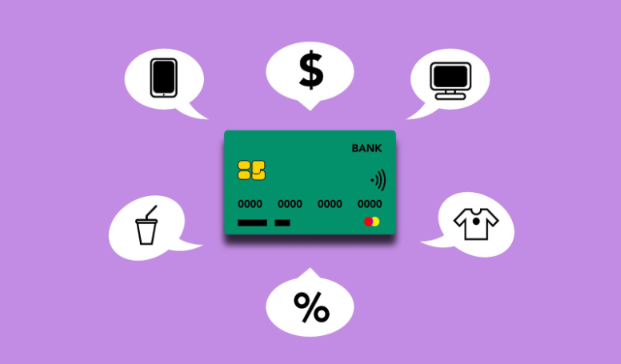Amazon is a mighty force of eCommerce traffic. As of 2020, the number of Amazon Prime members alone numbered 200 million worldwide. That’s not to mention the number of users without a subscription looking to purchase.
Amazon offers a powerful place to sell online. However, anyone looking to sell on Amazon must prepare to make the most of this traffic. This requires optimizing listings to make the most of this traffic convert to sales as possible.
Today, we will be looking at some tips to make your product stand out on Amazon.
Make Good Use of the Search Terms Section
It’s essential to prepare for how customers word their search queries.
To do this, you need to consult the search terms section for your listing. Amazon features this section in the backend of seller central. This is where you can attach all the of the most important tags for a product (with a 250-character limit.)
Sellers should start by identifying the terms they know customers will be using for their searches. These are the terms closest related to your product in terms of specificity. Then the seller can add these terms to the field including their variations such as plural and singular.
From there, it is important to remember that Amazon isn’t looking for coherent sentences, it’s only scanning for terms. As such, a search term field can be a string of words connected to the product with no rhyme or reason.
That means a search terms section can appear as the following: USB microphone microphones mic boom booms studio studios streaming gaming recording record stream game pc pcs.
Amazon’s search will scan for these terms when a user makes a query, attempting to connect them to the most relevant products. The example above would make an appearance for users with queries such as, “USB microphones with Studio Booms”
Additionally, sellers must be wary of using prohibited words that are subjective, temporary, profanity, or considered a brand name.
Customers Will Judge A Listing by the Title
The title is one of the first things a customer will see for your listing. If your listing doesn’t match their criteria, they will continue on their way without giving it a second thought. For this reason, optimizing your title is absolutely vital.
The title is a good place to place important keywords. Include the necessary elements of your product like the brand name, name of the product, and any distinguishing features. Sellers must present information in a way that is easily read in 150 to 250 characters.
A simple example of an effective title would be: USB Condenser Microphone with Studio Boom Arm – Easy to Use – for Recording, Streaming, and Gaming – Branded Name – Black
This example provides everything a customer needs to know about the product, what it features, who it’s by, and what they can use it for. What’s more, it includes the important keywords for customers making search queries such as “microphone with a studio boom,” “USB microphone” or “condenser microphone.”
Quality Images Sell Quality Products
Another key component to an effective Amazon listing is only using the best product images. The images attached to a listing are the closest the customer can come to the experience of handling the actual product.
They are the first impression of your business. You can think of these images as a digital window display for your products. Amazon recommends listings include six photos and at least one video.
Amazon also has an exhaustive list of requirements to show your products. Some of these requirements are technical whereas others are stylistic. Let’s review some of these requirements below:
Amazon Image Requirements
Amazon requires all images to be an accurate depiction of the product for sale. Additionally, 85% of the image must be the product itself listed with no pixelation or blur. You can design any photo that is not the main photo in any way that stays within Amazon’s product style guides.
The main image is the first image in a listing and has stricter requirements. Amazon requires these to be professional-quality photos of the actual product on a pure white background. These images cannot include any form of text or infographic.
With these, it’s important that you do not show any accessories not included with the product. As with all pictures, consult the specific style guide for the main images. For example, main images for men’s and women’s clothing require a human model in a standing position.
Tips for Effective Images
Once you have ensured that your images meet all of Amazon’s requirements, the fun part begins. Product images are a chance to give potential customers as much visual information as possible. As we’ve mentioned before, customers like to handle products, and effective images are the closest to offering that experience.
Here are some tips for creating effective product images:
- Use all available space for your images – Infographics and eye-catching graphics are effective tools to use on any image that isn’t the main one. These allow you to provide close-ups of various sections of your product along with text highlighting the most important features. As a result, businesses can market these features at a glance in a more engaging way than a title alone.
- Take advantage of multiple angles – Customers like to examine what they’re buying. By providing multiple images of your products from diverse angles, you provide customers with an opportunity to give the product a closer look.
- Display products in appropriate settings – By displaying your products in lifestyle-like photos, you can help your customer imagine using them in their day-to-day life. This gives life to your product. That means spatulas shown flipping burgers in the kitchen, or models speaking into a microphone.
The Power of Bullet Points
The customer has found your listing, seen your title, and perused your images. Now they need to know more. This is where bullet points come into play.
Bullet points offer the opportunity to expand further on the features of your product. It may be tempting to fill this space with keywords, but good bullet points naturally include these while describing a product. Amazon says keeping this section below 1,000 total characters improves both discoverability and readability.
Bullets should contain brief statements or short paragraphs at most. The first few of these bullet points are best utilized by highlighting the most important features of your product.
What is it that makes your product the best product for your customer? Spend the first two to three bullets here answering that question. To add extra punch, lead with your product’s key features in all caps.
Once you’ve highlighted these features, use the remaining bullets to answer any big questions or concerns you think a customer might have. Is there a warranty? What is your product compatible with? These can also double as selling points
What Else Can You do?
These are just a few tips on how to market products on Amazon Marketplace. It’s easy to see why selling through Amazon can seem like an intimidating endeavor.
Thankfully, at Anata, we offer innovative services to help handle and improve your Amazon Marketplace. Contact us today so we can help you handle as many of these elements as you would like.
Our services free up your precious time to focus on other aspects of your business.
What has worked for you on Amazon Marketplace?