Amazon updated the limitations placed on sellers in 2020 from being a restriction on ASIN levels to a focus on storage space. If you’re a seller on the marketplace, you’ve likely already realized this but you may not know exactly what determines these limits or how to handle them.
As such, we wanted to go over the quantity limits for FBA, where to find them, and how to improve or even eliminate them.
What is the Amazon Quantity Limit for FBA?
To ensure they have the appropriate amount of storage space, Amazon only allows sellers a certain quantity of stock. The FBA relies on the product it holds rotating quickly and, when they have a backlog of items, it can cause a storage bottleneck.
As a result, Amazon has restock limits on every type of storage type. The basis of these is on size so, larger items are likely to have a lower limit than the smaller ones.
According to Amazon, the limits are as follows:
- Individual selling accounts are limited to a storage space of 10 cubic feet. This remains true no matter the size of your account.
- Professional accounts are subject to storage limits but may not have them as well. The two exceptions are sellers with a satisfactory Inventory Performance Index (IPI) score or that are too new to have generated one.
For the professional accounts with storage limits, Amazon calculates the amount based on:
- Current and seasonal sales volume
- Historical IPI Scores
- Space available in the fulfillment center
As a result, the amount of storage space is variable for each business. Sellers with poor IPI scores are going to experience tighter restrictions than those who have better scores or higher sales volume.
Where to Find Your Amazon FBA Quantity Limits
The process of finding your quantity limit is easy but you might miss it if you didn’t know what to look for. Log in to your Amazon account and follow the below steps to find out what your unique quantity limit is:
- Hover over the “Inventory” section, bringing up the drop-down menu.
- Select “Manage FBA Shipments.”
- Look at the bottom of the page for two tabs entitled “Restock Limits” and “Storage Volume.”
- Select “Restock Limits.”
Make sure to track this regularly as it could fluctuate as your scores improve or worsen.
How to Increase Your Amazon FBA Quantity Limits
As mentioned above, these limits are not set in stone! There are several ways to improve or eliminate your quantity limit and start storing more products. These include:
Third-Parties
If you can’t store all your products at Amazon’s fulfillment center, you could always use others as a temporary solution. Third-party fulfillment centers can store and fulfill your orders on your behalf until your score improves.
While Amazon FBA is typically better, third parties are a great way to make sure you’re still able to make sales while you’re increasing your quantity limits.
Increase your IPI Score
Increasing your IPI score is the number one way to increase your storage space. While many factors determine your restock limits, your IPI score is the main one. Included in this score are excess inventory, stranded inventory, in-stock inventory, and sell-through rates.
While updated weekly, Amazon calculates your IPI score quarterly and adjusts storage limits based on all the factors mentioned above. As such, it’s important to keep a close eye on your score and adjust your practices and inventory as needed.
Sellers can find their score in their Inventory Dashboard located within their Seller Central account.
Fulfillment Management Help
If you’re having trouble staying on top of everything on your own, other companies may be able to help. Companies like Anata exist to make the management of your inventory a smooth process. Through professional assistance on your fulfillment management, your IPI scores are sure to improve and so is your storage space.
In addition to that, Anata can help with whatever you need to take care of you and your business while getting that score up.
Conclusion
There are ways around the quantity limits that are set by Amazon but none are better than improving your limits. Intentionally setting out to initiate better practices with your inventory and fulfillment processes will go a long way in improving your business overall.
That’s easier said than done, though. Business owners are facing a litany of problems and hurdles that they have to overcome. Keeping track of all of this can feel like a losing battle but it doesn’t have to!
Anata is here with dedicated professionals with a focus on making sure you get the most out of your Amazon business. We offer consulting, advertising, market analysis, evaluation, and even inventory management services.
What’s keeping you back from taking your business to the next level? Let us know in the comments or connect with us through our website and we’ll start the conversation on how to fix it!