If you’re a business owner, you should be working to eat up every last bit of data that you can. There is nothing more precious in business than the data of your customers. In fact, some reports have even found data to be more valuable than oil!
Amazon Brand Analytics represents another option in that same tool chest. Fine-tuning your marketing is one of the main ways that you can elevate the scope and size of your business. Without any analysis or analytics, you are likely to find your business blinded to any potential growth opportunities.
Brand Analytics offers a detailed breakdown of your customers and how they interact with your brand and products. This enables companies to finetune their process and speak more directly to the people most interested in their offerings.
Companies that don’t take advantage of the information available are handicapping themselves from effectively moving forward. With this in mind, we want to provide you with a detailed understanding of this vital tool and tips for how to use it.
What is Amazon Brand Analytics?
Like other analytical platforms, Amazon Brand Analytics is a win-win for the company and the consumer. Amazon offers it free to all Amazon Brand Owners because increasing your sales is good for both parties.
Other platforms like Google Analytics or website analytic resources won’t cover Amazon so they came up with a solution of their own. Enter, Amazon Brand Analytics – also sometimes referred to as Amazon Retail Analytics.
How to Use Amazon Brand Analytics
As stated above, if you’re a member of the Brand Registry, you’re already eligible for Analytics. If you are not, these steps will allow you to enroll:
- Log into your seller/vendor account
- Visit the Brand Registry page
- Provide Key information (brand name, trademark number, product categories, etc.)
After a brief verification process, Amazon will grant access to new features in your account – like Brand Analytics.
Different Reports on Amazon Brand Analytics
One of the benefits of Amazon analytics is that it allows access to a myriad of metrics related to your marketing. There are six main types of reports they provide to give insight into the sales and marketing of your business. Here’s a brief understanding of each of these:
Search Term Report
This shows the search words that customers used to find products within your industry. Keywords help increase your visibility and ensure your product is getting in front of the right audience.
The Amazon Search Term Report also provides information on what people typically click on after using specific keywords. This allows you to better understand other interests your customers may have.
Alternate Purchase Report
Alternate purchase reports take your product and compare it to the other ones that customers are viewing. With this data, companies can determine the top-five products in their industry and how they stack up against the competition.
Item Comparison Report
Somewhat similar to the alternate purchase report, this one enables companies to see how users are interacting with your brand as compared to others. Use this information to get a clearer understanding of how your competitors work and how frequently users view their products.
Demographics Report
It’s much easier to target your audience when you understand who they are. A demographic report breaks down the characteristics of the people that are visiting your product and buying from it.
Among the data points laid out in this report are:
- How many unique buyers does a product have?
- The demographic breakdown of each product
- The number of users that have purchased the product
And plenty more.
Repeat Purchase Behavior Report
If you have a product meant for regular purchase, this report is for you. With this report, businesses can clearly see what items customers are buying repeatedly (and what ones they aren’t.)
Without this information, it is hard to tell if a surge in business is a long-term adjustment or a temporary one.
Market Basket Report
What are customers buying along with your product? If you notice repeated purchases of a product or type of item, it could open numerous avenues to expand down the line. Whether it’s through a partnership or an additional offering, there is a lot you can do with this information!
Unlock your True Potential with Anata!
Don’t get caught up in having to figure it all out on your own. Anata is here to help businesses navigate the turbulent waters of Amazon and Seller Central. Our dedicated team of experts is available with a range of offerings from educational tools to full-on management.
We use these reports and more to tailor a system meant specifically for you and your business. Don’t ever get stuck on Amazon Seller Central again, connect with us today and let us walk you through the many ways we can help unlock the true potential of your business!
What’s your experience with Brand Analytics? Sound off in the comments!