Streaming is a major industry. In 2020 alone, viewers spent 482.5 billion hours on mobile livestreaming apps. That equates to every person on Earth watching an average of 60 hours of live streams a year.
It’s no joke. That’s a lot of exposure.
So, that’s why today we’re going to look at Amazon’s live streaming solution: Amazon Live.
What is Amazon Live?
Amazon Live is a streaming service on the Amazon platform. Users can find it under the “Programs & Features” in the side menu. There viewers can watch live videos and recently live videos of Amazon sellers marketing their products.
While watching these videos, users receive information regarding the products featured during the stream. This means that sellers have another avenue to drive conversions.
This gives buyers the ability to follow their favorite companies, interests, and influencers on the Amazon platform. What’s more, buyers can interact with them directly.
This offers an excellent way for sellers to interact directly with potential customers while expanding their marketing efforts.
So, who can create an Amazon Live? In short, Amazon Live is currently only available on the US marketplace to Brand Registered merchants and vendors.
If you’re looking to become Brand Registered or a vendor, or currently are one, this is an option you should explore.
Getting Started With Amazon Live
To start with Amazon Live, you’ll need to familiarize yourself with the program and prepare how you intend to produce content.
When you’re ready, you’ll just need to download the Amazon Live Creator app to begin. The software is specifically designed for IOS devices such as iPhones and iPads. There is currently no support for Android smartphones.
Brand merchants, vendors, and influencers can stream on the app using their Seller Central or Vendor Central account information. Additionally, more than one person on your team can install and use the app. With multiple log-ins, this allows those on camera to focus on the stream while the others interact with conversations in the chat section.
For the best streaming quality, you may also use an external camera and additional broadcast software.
Remember, this is more than selling a product, it’s engaging an audience with consumable content. A low-quality stream will do little to drive customers to your listings.
Step-by-Step Guide to Starting Amazon Live
- Get the Amazon Live Creator App – Simply download the app for IOS. Whether you intend to use your device’s camera or are opting for an external step-up, the app is essential.
- Sign in with your Seller, Vendor, or Influencer account – As we said, sign-in with your Amazon information. From there you can create your Amazon Live profile accordingly
- Choose your Brand and enter your profile name – When marketing on Amazon and beyond, always remember your brand voice. Your profile name should reflect that voice.
- Choose the products you want to feature. – This is the fun part. Decide which products you would like to boost engagement for. These could be your flagship products or even new products that need help building momentum.
Regardless, these are the products that your viewers will be able to purchase immediately while watching your Livestream.
- (Optional) Boost your Livestream – When first starting on Amazon Live, you may find it beneficial to boost your stream. At this stage, you will receive the option to do so. This will show your video, page, and product details across advertising locations on Amazon’s platform.
This is highly recommended if you’ve yet to establish an audience.
- Check Your Equipment and Go Live – Finally, you can go live. Check your camera preview and any external equipment you’re using.
No one wants to get halfway through a stream only to realize the lens cap is still on.
The Benefits of Streaming on Amazon Live
Streaming on Amazon Live offers a set of unique opportunities to sellers to improve their customer engagement.
Kicking the Tires
As we’ve discussed, streaming on Amazon Live gives you more options to engage with shoppers, and improve your discoverability, but there’s more.
Digital sellers face a unique dilemma that is difficult to address: customers like to kick the tires.
Livestreaming yourself handling and demonstrating your products provides a close substitution. Although customers cannot handle a product themselves, they gain some satisfaction seeing it in action.
Of course, there’s also the added benefit of live engagement, allowing you and customers to discuss the product directly.
Adding a Face to the Brand
Some buyers are particularly interested in who’s behind their favorite brands. Amazon Live allows sellers to give their customers just that. By adding a face to a brand, sellers can build better relationships with customers for better brand trust and loyalty.
This particularly benefits brands who want to engage their customers more personally.
Remember to encourage your viewers to follow your brand so they know when you’re live.
Level Up For More Benefits
Amazon has different levels for sellers who utilize its streaming platform. The higher the level, the higher the benefits.
Leveling up requires a review by Amazon Live, and you can track your progress to each level with the Amazon Live Creator app. Benchmarks for leveling up include time spent streaming and sales/units sold.
So, let’s take a quick look at each of these levels.
Level 1: Rising Star
Rising Star is the first level.
At this level, you can Livestream whenever you want, and your stream will have a follow button for your viewers. Streams at this level are eligible to automatically appear in the product category rows on the Amazon Live homepage.
As your account levels up, your streams become eligible to appear in more places such as the Amazon homepage itself.
Level 2: Insider
Insider is the next step. It includes all the same benefits as Rising Star, but with the addition of becoming eligible to appear at the top of the page on Amazon Live’s home page.
This may seem like a relatively small bonus, but that top placement means an exponential increase of impression for your stream.
To reach Insider, you must stream for at least 90 minutes over 30 days.
Level 3: A-List
With all the benefits of the previous levels, A-List is when your streams finally become eligible to appear on Amazon’s home page.
You also get the added benefits of priority support and priority access to Amazon Live special events and opportunities.
To reach this level, you will need to stream for 1,000 minutes in 30 days, and drive 5,000 purchases or sell 100 products.
Quick Tips
- Set a streaming goal – Establish a schedule for your stream with minimum run times. This consistency will help you build an audience, and better your chances to reach more viewers.
- Use Live-only promotions – Promotions available only when you’re live will make viewers invested in knowing when you’re streaming.
- Encourage viewers to interact – Invite viewers to ask questions in the comment section. This does more than engage customers. It lets you know what points of your products interest your customers.
Need Help Marketing on Amazon?
No matter what you’re selling on Amazon, you need discoverability. No one is going to buy your product if you don’t know it exists. Amazon Live helps you do that by providing an avenue to reach out to customers.
But how are you going to juggle a streaming schedule with everything else you have to run in your Amazon Marketplace?
Contact us today for help managing your Amazon Marketplace and getting the edge you need to compete. We help with everything from education to the total handling of your Amazon profile. Free yourself to work on the parts of the business that are important to you.
Has your brand reached out on Amazon Live yet?