Everyone wants to see good ratings when they are thinking about buying a product. Many people may even select one product listing over another because one has better reviews — even if it is the same product from the same manufacturer.
Two years ago, in 2020, Amazon moved from “Reviews” to “Ratings.” The new “Ratings” category includes both written reviews and the 1-5 star rating system that many of us are so used to seeing on Amazon listings. With this transition, Amazon has made it easier for customers to rate their purchases by removing the requirement for a written review
Even though leaving reviews on products is easier now, it can still feel like pulling teeth to get customers to do so. Here are a few tips that you can use to help get more customers to review your product listing and help your product stand up to (and apart from) the competition.
How to Get Reviews
There are many options for boosting customer reviews. Here are our top 7:
1. Amazon Vine
The first way that you can increase your number of reviews on one of your product listings is to use Amazon Vine. This program is available to all sellers and allows you to get your product to the “Vine Voices” — people who have a history of leaving helpful reviews on products.
Amazon Vine costs $200 per product that you enroll in the program and you can only enroll products with fewer than 30 reviews. Because of this, Amazon Vine can be a great place to get some reviews early on in a product listing’s lifespan. However, keep in mind that on Amazon Vine, low ratings are a definite possibility.
The reviewers are often more critical than average, so ratings that are 1-3 stars are not uncommon.
2. Amazon’s “Request a Review”
In 2019, Amazon introduced the Request a Review button. This allows you to request a review from customers who have purchased your product. Using this button can help dramatically increase the probability of your existing customers leaving reviews and is the most effective strategy for doing so.
There are a few things to keep in mind when using the Request a Review button on Amazon.
- You can only use it within 4-30 days of a customer receiving the order
- You cannot customize the message.
- Both product rating requests and seller feedback requests will be in the same email to the customer.
- You can still request a review in another way even if you use the Request a Review button.
3. Launch New Products Using Promotions
Using promotions can be a helpful way to get your product listing noticed by new customers. This increased exposure can help increase the number of reviews you receive by increasing the number of people purchasing your product.
Additionally, promotions often make a customer feel as if they are getting a great deal on a product. This can make them more excited about the product and lead to a greater likelihood of them leaving a review. Some very useful promotion types to use for your products are percentage-off and buy one, get one free deals.
4. Use Product Inserts
These are a card or piece of packaging that asks your customer to leave a review of their item on your product listing. This method of encouraging customers to leave reviews is one of the most popular. All it takes is a little card that you can customize and place into your product packaging.
It is important to keep Amazon’s rules about review requests in mind when you create your product insert — especially since Amazon has a zero-tolerance policy for breaking any of their product review policies.
To make sure that your product review complies with Amazon’s rules but is still helpful in getting your brand more recognition, follow these 3 tips:
- Ask for product reviews, but do not ask or tell your customers to give you a five-star review.
- Use this product insert to give your customer useful information about your product and your brand. Make sure to include contact information so that your customers can contact you. While this does not rule out the possibility of a negative review, it does give your customers the chance to contact you directly about any issues first.
- Incentivize your customers to join your email lists or follow your social media account. This can help you retain customers longer-term while not breaking any of Amazon’s rules — such as financially incentivizing customers to leave reviews.
5. Use Great Packaging
Many people under-value packaging when deciding how to ship (or even photograph) their products. But, in eCommerce especially, great packaging can be what saves you from a negative product review.
Packaging is the first impression people have of your product. If it comes in damaged or is a bad design, your customers are much more likely to look for (and find) flaws in the product itself. Not only do you want to make sure that your packaging is sturdy, but also aesthetically pleasing. Also, make sure to include use-manuals and any other product inserts that can give your product an overall more refined feeling.
6. Request Reviews
Let’s face it, for the majority of the time, the best way to get more reviews is simply to ask for them. If you want more product reviews, try reaching out to your customers — especially those who have left good seller feedback. While good seller feedback is great for your overall Amazon shop, if you want to improve your product rating, you need product reviews.
So, try contacting customers who have already left positive seller feedback and ask them to give your product a review. Most of the time people do not recognize the difference between these two types of reviews and end up only doing one or the other.
By messaging these customers, you can remind them that they are two different types of reviews and both are helpful to your business.
7. Contact Customers Who Have Left Negative Reviews
In 2021, Amazon began offering sellers a way to contact customers who left poor reviews (3 stars or lower) for their products. This new feature allows you to begin a dialogue with customers who have left negative reviews and hopefully be able to fix the issue. This can lead to the customer deciding to revise or delete the review.
Keep in mind that to use this feature you must be Brand Registered. Also, nothing is forcing the customer to change or delete their review even if you do address the issue they had with your product.
While this tip will not exactly help you to get more reviews, it can help you to lessen the number of negative reviews that your product has — which will help to increase your overall product rating.
Final Notes
As we mentioned above in some of the tips, Amazon has a no-tolerance policy when it comes to its product review policies. The biggest takeaway from Amazon’s product review rules is that you cannot incentivize or cherry-pick good reviews.
But, so long as you abide by the policies that Amazon has created, there are many ways to increase the number of reviews you are getting for your product listings. At the very least, make sure that you are using Amazon’s methods for getting more reviews because these methods are 100% certain to follow Amazon’s strict product review rules.
The best resource for help managing your Amazon store is through a dedicated, professional, third party. That’s where we come in! If you want to make sure that you never get stuck on Seller Central again, contact us at Anata Inc!